Doc Viewer
- Category
- Business
- Applications
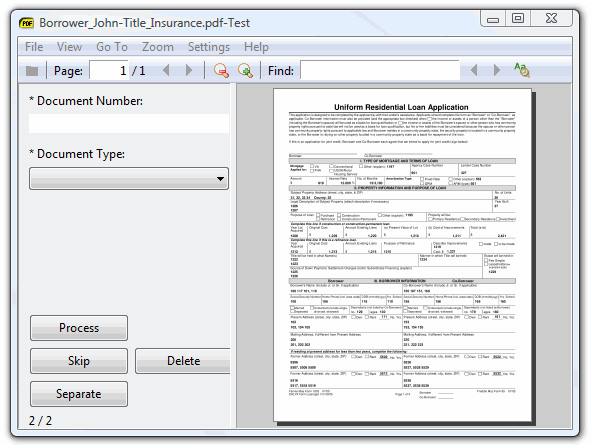
- Developer: eDocfile Inc.
- Home page: www.edocfile.com
- License type: Commercial
- Size: 33.79 MB
- Download
Review
Doc Viewer is a program designed to allow a user to quickly enter indexing information for a document, create a simple work flow, move, rename, split and combine tiff images and PDF files. Used in its most basic form it is a quick way to rename and move scanned images into a logical file folder hierarchy. In its most complex use it can be used in workflow to move documents based on decisions or capture data for importation into a database. The program opens a document (Tiff or PDF) in a viewer that has data entry boxes. The user enters information about the document and it is moved to an output folder along with the index information. It is assumed that all like document types are in the same folder. To move them into a folder where all documents are alike a separate job can be used. The user can create an unlimited number of Jobs for different document types. For instance, folder "A" can contain a mixture of documents and the only data entry needed is to select a document type. When selected the file is moved into a folder with similar documents. The user opens a job for a particular document type (the output from folder "A") and enters the index information, once entered it is moved to an output folder. From here more data can be entered by another user or it could be made available for importation into a database. The data entry screen allows the user to have up to 50 fields of information entered. The options for entry are, text boxes, drop down lists, check boxes and one comments field. The drop down lists can be populated from a list, a text file or a CSV file if nicknames are being used. A nick name is a short name for longer data, such as "Bob", when "Bob" is selected from the list instead of the word "Bob" being entered it could be a file folder path for Bob's files or his email address etc.